
|
|
NVIDIA HGX™ H200 8-GPU 7U Server
w/ NVIDIA HGX™ H200 8-GPU (SXM form factor) and 2x 4th/5th Gen Intel® Xeon® Scalable processors
→ Explore
|
|
|

NVIDIA H200 NVL PCIe 8/10-GPU 5U Server new
w/ 8x NVIDIA H200 NVL PCIe GPUs and 2x AMD EPYC™ 9005 processors
Explore >
w/ 10x NVIDIA H200 NVL PCIe GPUs and 2x AMD EPYC™ 9005 processors
Explore >
|
|
|
|
|

NVIDIA HGX™ H200 8-GPU SXM5 5U Server hot
w/ NVIDIA HGX™ H200 8-GPU and 2x AMD EPYC™ 9004/9005 processors
Explore >
w/ NVIDIA HGX™ H200 8-GPU and 2x 4th/5th Gen Intel® Xeon® processors
Explore >
|
|
|
|
|

NVIDIA H200 NVL PCIe 8-GPU 4U Server new
w/ 8x NVIDIA H200 NVL PCIe GPUs GPUs and 2x Intel® Xeon® 6 processors
Explore >
(Also supports NVIDIA RTX PRO™ 6000 Blackwell Server Edition)
|
|
|
|

Intel® Xeon® W-3500/W-2500 Workstations
To drive professional workflows, you'll need workstations that can keep pace
Explore >
|
|
|
|
|

High-End GPU Powerhouse
w/ 2x Intel® Xeon® Scalable processors and 4x NVIDIA A100/H100/RTX GPUs
Explore >
|
|
|
|
|

AMD Ryzen™ Threadripper™ PRO Workstations
Imagine What You Can Do - Maximized Cores. Advanced Graphics. Limitless Potential.
Explore >
|
|
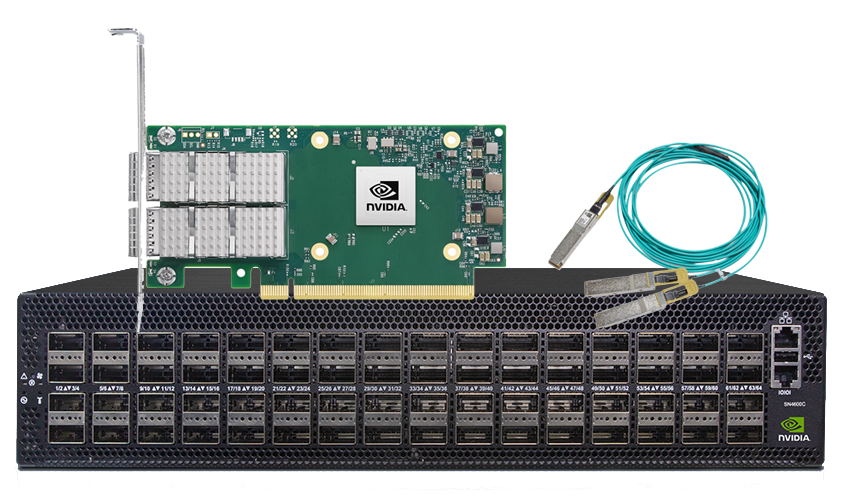
|
|
Already have the servers? Start building out your infrastructure with Colfax Direct
Adapters | Switches | Cables | Transceivers
Chelsio | Edgecore | Mellanox/NVIDIA | Netronome | Xilinx
→ Take Me There
|
Get The Outcome You Need
We help accelerate business and research outcomes with expertly engineered solutions.
How? Nearly 38 years of experience, deep domain expertise and flawless execution means robust systems that get you productive right out-of-the box,
letting you focus on innovation and discovery.
→ Who we are